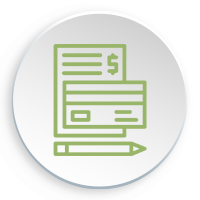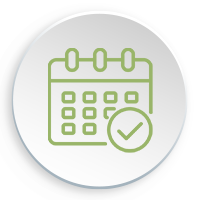If a company wants to develop in a lean way, it needs to adapt to new technical and digital improvements. To make wise decisions and stay ahead of the curve, modern organizations use the power of data. Because Power Apps are a part of the robust Microsoft Ecosystem, citizen developers have the potential to develop application solutions that speed up corporate operations and growth. Here are some use cases and examples of Power Apps that can be implemented in your organisation:
Expense Request
Although they appear simple, expense approvals are not. There are several submission and approval procedures involved, and even a small error may be expensive. For quick reimbursements, especially for remote teams, having a capable expenditure approval system in place is essential.
With Microsoft PowerApps, it's simple to build up a smooth expenditure approval system and construct an extended app with a mobile interface. Employees, vendors, or anyone else may submit expense requests if they include legitimate receipts or other documentation. Any new requests will be notified to the management or accountable individual. hey can review documents, approve, or disapprove requests and add comments in both cases. The requester will be notified when action is taken on the request.
Employee onboarding Process
Employee onboarding is important because it helps new employees feel welcome and comfortable in their new position and helps to ensure that all employees are aware of the company‘s policies and procedures.These offer many resources to new employees, such as links to policy guides, team member contact information and forms to complete their internal profiles.
Leave Application
Through this application of the Power Apps suite, employees, their superiors, and the HR department can keep track of leaves easily. Employees can send a leave request to their manager through an automated email. Once the manager approves the leave, the employees get notified. Employees can also check the holiday calendar, their leave status and how many leaves are remaining with them, all on one platform.
Inventory Management
Sales, product demand, stock and other such trends can be tracked easily. Using this data, the organization can plan and reduce overall inventory costs.
Help desk
Helpdesk for employees enables cross-departmental communication, tracking and resolving employee queries if any. It is a user-friendly way to connect end-users with the support team. Employees can start a conversation with the support team and close the ticket once the issue is solved quite easily.
Site visit report
Time and attendance rules and policies vary from organization to organization and tend to be industry-specific. PowerApps has a great ability to cater to requirements across industries. This solution can help organizations to automate the entire process of on-site attendance. With the in-built ability to be easily integrated with SharePoint lists, the data is easily pulled and updated with punch or check-in time.
Time sheet
Many companies have used Microsoft Excel for tracking and reporting time. It is a quick, effective way to get started, but as a company grows it finds the solution lacks controls and scalability. Access from mobile devices, better integration with other cloud-based tools, and advanced modern features are just a few reasons companies are making the move to PowerApps.
Service request applications
Some businesses use Power Apps to build an interactive helpdesk tool that permits users to submit IT tickets from the app. Other organizations use it to collect service requests for facility maintenance, HR, purchase orders and more.
Travel request
The Travel Request PowerApps allows company employees to easily submit travel requests from desktop or mobile devices. Travel Requests are automatically routed to the appropriate Manager and Travel Department for approval. This reduces processing time. Managers can also access status reports for all travel requests to verify status and manage the travel budget.
Meeting concierge
With people today going in and out of offices, Power Apps can be set up to reserve meeting and conference room spaces.
Learn more about Power Platform and SharePoint